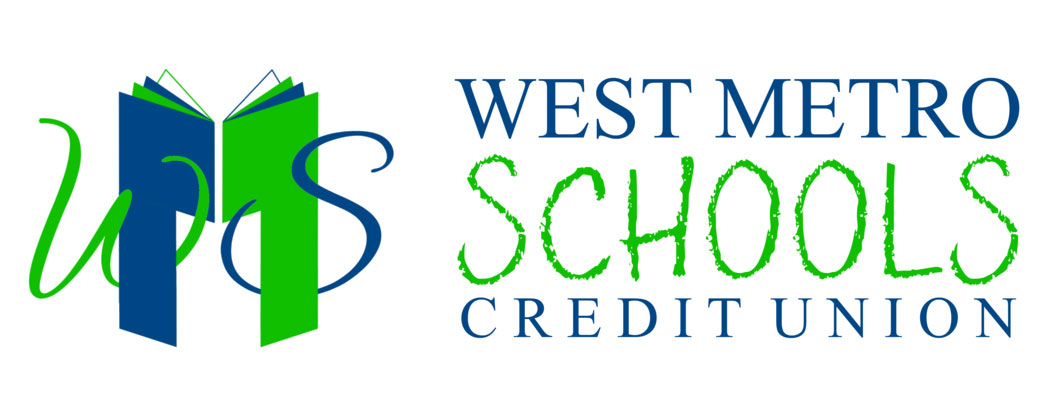eServices
Online Banking
Need to know your balance? It's easy in online banking. Make transfers, pay bills, check your accounts...all from your computer. You can now even apply for a loan. Just login or enroll at the top of our website.
Mobile Banking
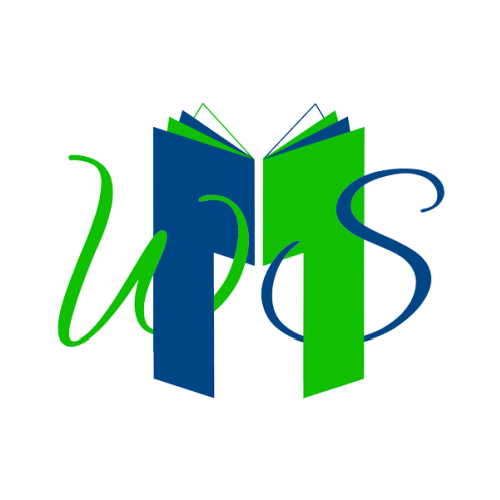 We've got an app! Download our WMSCU app through your Apple or Google Play Store. Search West Metro Schools CU to download to your smartphone. Continue to login with the same information as your online banking login. After your first login, you can turn on the Face ID or Touch ID options.
We've got an app! Download our WMSCU app through your Apple or Google Play Store. Search West Metro Schools CU to download to your smartphone. Continue to login with the same information as your online banking login. After your first login, you can turn on the Face ID or Touch ID options.
![]()
![]()
Apple and the Apple logo are trademarks of Apple Inc, registered in the U.S. and other countries. App store is a service mark of Apple Inc.
Android and Google Play are trademarks of Google Inc.
Remote Deposit
Need to deposit a check but can't make it into one of our offices? Use your mobile app to make the deposit. Simply take a picture of the front and back of the check. Just ask us to activate this feature on your mobile banking account.
Bill Pay
Bill Pay makes paying bills easy and is designed to save you time. Here are some the features:
- Pay any payment you want. Set up any payee you want to pay a bill to.
- It stores all your payee information for future payments.
- Set up automatic payments by scheduling a recurring payment.
- As always, your information is safe and secure.
- And it's totally FREE!
Sign up through your online banking or call us to activate the Bill Pay feature.
eStatements
Don't want to wait until your statement comes in the mail? Do you want fewer paper records to store? Sign up for eStatements. Click on the eStatements link on your online banking.
You will get an email when your eStatements are ready. Then you can just login to your online banking for all your banking records. Plus they are stored there for you so you can always go back.